Saturday, November 28, 2009
HandmadeNews.org Feature on IndieCEO
IndieCEO was featured on HandmadeNews.org! Part 1 has been published and part 2 is to come, so stay tuned! We talked about my GalleriaLinda Contemporary Handmade Beaded and Silver Wire Jewelry online business, the shops I have for GalleriaLindaLoft's vintage, supplies, and other things, as well as my marketing communications background and why I put it all together to start IndieCEO.
Written by Wendy T. Gibson, the Crafty Canadian, who makes crafts, writes about crafts and coordinates crafty events, I was honored to be sought out for this feature. We actually did the interview via Google Chat, which was second best to talking in person. We talked about all kinds of things outside of the feature focus and chatted about crafting, backgrounds, and other things for over an hour.
Wendy is a columnist for HandmadeNews.org and is a former award-winning Event Coordinator for Michaels, the Arts & Crafts store. She has taught beading classes designed and sponsored by BeadStyle Magazine and has managed a bead store, a ceramic studio, a scrapbooking store and a second-hand bookstore. She also started and manages the Peterborough Downtown Craft Market in Peterborough, Ontario, Canada, and Wendy sells handmade online too.
Tuesday, October 27, 2009
Best in Class: Third iCraft's Sellers' Bootcamp Starts November 1
Designed this time specifically for the holiday selling season, this FREE online sellers' marketing class goes for 28 days (weekends off) and has daily marketing and advertising assignments (free and low-cost methods) to promote your shop that will take only 30 minutes a day.
What I like about the class is that it makes me accountable to prioritize what will give me the biggest bang for my efforts. This will be the third iCraft Sellers' Bootcamp I have taken and I have to tell you that I come away each time with new strategies. It is well worth my time for a third one!
The program leader is Christine Skaley (PillowThrowDecor) who comes from a 26-year career in sales, sales training, strategic planning, and instructional teaching. She is a fabulous motivator and leader and will lead us all to organized time management, marketing and advertising best suited for our shops, and other business tactics. (She is a master with fabric and sewing too!)
If you are excited to participate and are not yet an iCraft seller, you can become an iCraft seller now as your main shop or as a second shop in order to particpate. You will need to have at least 5 items listed. That is just as easy as pie!
Who knows? You may be one of the iCraft Sellers' Bootcamp participants earning a free shop makeover (banners and avatars), an SEO makeover too! More free things will be offered by sponsors.
Join us! You will definitely learn some new things and the iCraft Sellers' Bootcamp goal is for all of us to come away with new customers and sales. You will love the atmosphere at iCraft as an all-handmade selling venue. See you in the iCraft forums on Nov. 1!
Tuesday, October 13, 2009
Speechless Advertising
 We are so bombarded by visual and audio stimulation that it can become overwhelming clutter. Advertisers are quickly invading every nook and cranny of your lives to get their message to you. Sometimes, their tactics are self defeating.
We are so bombarded by visual and audio stimulation that it can become overwhelming clutter. Advertisers are quickly invading every nook and cranny of your lives to get their message to you. Sometimes, their tactics are self defeating.  watch TV without a bottom scroll, animated images popping up in the corner, and reminder text of shows to come. It is frustrating.
watch TV without a bottom scroll, animated images popping up in the corner, and reminder text of shows to come. It is frustrating. As I thought about this, I was working on a design for new postcards for GalleriaLinda. I tried putting multiple jewelry designs on the card, then thumbnails on one side of a bigger photo, and it all just looked junky. There was no clear message other than “here, see EVERYTHING I have ever created!”
I came up with “speechless advertising.” This is not a new concept, although I put my own name to it. Speechless advertising for my postcard utilized one strong photo and my web address. That is all. The idea is to peak inter est and curiosity. If a visual is strong, simple, and uncluttered, curious people will go to the web site.
est and curiosity. If a visual is strong, simple, and uncluttered, curious people will go to the web site.
When I look at these postcards, I breathe a sigh of relief. Relief felt from animation, pop-ups, voices, and all the other things that try to get our attention.
Less is more. Strip your message to its essentials. Try a minimalist approach to your advertising!
Thursday, October 8, 2009
It's 10 p.m. - Do You Know Where Your Shipping Package Is?
 As online sellers, we have a love/hate relationship with our shipping process. On the one hand, we want our packages to happily wing their way in ecstasy to our wonderful customers.
As online sellers, we have a love/hate relationship with our shipping process. On the one hand, we want our packages to happily wing their way in ecstasy to our wonderful customers.On the other hand, we know that our package has to march through a threatening forest of dangers in order to reach the customer.
Due to volume, over-worked employees, and rush, shipping through the US shipping systems during the holiday selling season can be brutal to packages and frustrating to sellers and buyers,
I had an incident with a package that really enlightened me on this whole process. I had purchased some jewelry supplies from a handmade independent seller and never received the package. The two of us brainstormed but it was not insured (I, as the buyer, did not opt for insurance), and it was sent as first class. Therefore, there was no way to track.
The seller graciously sent the items again. I did receive a package this time that was mangled, torn, taped, dirty, and had a very odd item in it - not my supplies! I took the package to the post office and talked to the general manager. We deducted that the package - a bubble wrap envelope - got caught in the sorting machine and ripped open. The next thing he told me astounded me.
Sometimes the sorting machines will easily snag on corners, pieces of tape hanging off, or anything not securely sealed. When this happens, a bunch of envelopes and packages jam the sorting machine and rip and spill all the contents on the floor! It is up to the postal employees to gather up all the contents and ripped envelopes to try to match them up. If there are no clues - they just start piecing together anything.Obviously, they did not match up my package's contents very well. Someone else received my supplies, while the person waiting for the content of my package would never see it. That is sad but avoidable.
Here are some tips to minimize threats to your shipping packages:
- Because of the story above, I now put all my items into one large zip lock baggie before putting into my shipping packaging. That means that my sold items in my shop packaging, business cards, invoice, thank you note - are all in one contained bag. So, if it spills on the post office floor, at least the invoice is there with the ship to address and all the contents should be together. If you sell larger items, you can still figure out how to do this.
- It is good policy to have the "ship to" and "ship from" addresses inside the shipping package. I insert an invoice as my shipping document that has both of these. If the shipping label gets ripped off the package or the package is ripped open - this is your second defense in getting it back on track.
- Don't use inkjet printers to print out your labels. When they get wet, they run and sometimes can be illegible.
- Do waterproof the inside contents, either with secured and taped bubble wrap, baggies, or some sort of plastic. Picture you package waiting in a bin outside for the truck to back up and a downpour starts - and yours is on top!
- Tape, tape, tape - even US priority boxes. There are incidences where thieves will extract contents from the corners of even a priority box. They are looking for an easy and quick mark, so don't give them one. Lock down tight your outer package.
- I suggest that you make your shipping package generic so not to draw interest to unsavory people who may be tempted to steal. Some sellers pride themselves with branding their outer packages with logos, shop name, and other branding. Even Etsy has a video on their recommendation to personalize your outer wrapping. I strongly disagree with this. The place for personalization is on your product packaging inside your shipping package.
- Therefore, I suggest that you don't use your shop name or product identity on the outside of your shipping box. If you notice, big companies are now sending their products in packages that have very generic return addresses and names. It is my recommendation just to use your return address without a name or use your personal name instead of your shop name. And, never use the word "jewelry" anywhere! This just temps those who may step over the line and steal.
- Be sure that your shipping package does not rattle. Use bubble wrap or tissue paper and packing papers to keep the contents from rattling. Rattles might invite postal employees to inspect, which is OK but can delay your package and ruin your outer wrapping. If you are shipping something that rattles no matter what you do….like baby rattles….write on the outside "Rattle OK."
- Be aware that your package may face extremes of temperatures - sizzling heat sitting in trucks or below freezing temperatures. If you have a sensitive product, such as soap, candles, or cosmetics, research how you might best package your product for shipping. Call shipping vendors for advice.
- Is it OK to use recycled packing materials? I think so and I do it. Be sure your outer packaging is clean with untorn edges. Any packing materials, such as bubble wrap, foam, and packing papers should be very clean and only very gently used. This is your choice, however, as some sellers insist on only the best new materials. That is OK too.
- No, no, no smoking or tobacco odors hovering around your materials. This type of material will absorb odors! That is a turnoff. And that goes for pet hair too.
- Newspaper as packing material is not the best. Inks from newsprint can get on hands that unpack it (yuck!) or on the contents.
- No need to frustrate the customer by packing tiny loose items in a lot of fill material where the customer has to pick through packing and then not know if they got it all. This fill gets all over everything too. Paper shreds, peanuts, and other fill material can be used appropriately for larger items or tiny items put into one container inside.
- Be sure your outer package fits your inner package. It is weird to receive a huge box with a teeny package inside. It can make a customer think they are paying too much for shipping. Likewise, if your outer package is so snug to your inner package, it may not protect the contents, or worse, may spit open.
- Wrap breakable items well. Visualize boxes being dropped, other heavy boxes being thrown upon yours, and (heaven forbid!) your box falling off the truck! It happens. Plan for it.
- If you send small items in a business envelope to save on postage - just don't - or be sure it is only paper. Any kind of ridge, lump, bump, or ripple (even a staple) from your item inside can jam that cranky ole sorting machine and you know what that does….you may never see the item again. Don’t send neck chains, flat earrings, or even cord in a business envelope. Package purposefully for the item.
- Know the smallest and largest package sizes that your shipping vendor will take. Know requirements, such as addressing (One side? Both sides? Etc..), regulations on using string and taping (you are not to tape over any part of an international label), brown paper wrapping, and everything else.
Add your comments with other shipping tips!
Sunday, September 27, 2009
Online Sellers, Start Your Engines: Are You Ready?

It is hard to believe that October is knocking at our door this week! Although I plan ahead for the holidays, it always creeps up on me! Are you ready? For artists and crafters who are online sellers, it is especially important to be organized.
Many of us work day jobs and work our online business in the extra hours. Others of us have children and families that need our time, over and above our shops. Therefore, we must be organized. Here is a checklist to help you. See if you are ready for the holiday rush!
First, take a deep breath. Think about what you want to accomplish this holiday, both for business and family. Write all of it down on paper. Then, start crossing off some things. Be realistic with your time. The holidays are the busiest for your shop AND for your family. Don't shortchange both by taking on too much! Here is your list for your business!
For a printable copy of IndieCEO's Holiday Checklist for download - click here.
- Determine the designs you need to start to create or finish before Oct. 30
- Plan to expand your inventory in numbers - 50 to 100 items is a good start, more is better
- Add a "stocking stuffer" product line that is lower priced - create many and promote them heavily for increasing visitor traffic to your shop
- Order all supplies needed for these designs (mailing times and availability may be limited during the holidays for urgent orders later)
- If you exhibit and sell at craft shows this time of year - take that into consideration for product inventory volume for your online shops - don't be caught short with your online inventory
- Schedule on your calendar, "appointments" to create and finish your designs, photography, and listing - help family to understand that these are real business appointments - even if it is 1 hour a day
- Order shipping materials - bubble mailers, boxes
- Obtain the Priority shipping boxes from your post office NOW (if you use them) - availability will be limited later
- Obtain a stack custom forms from your post office now - may not be available later
- Check your label paper or sticky paper stock for printing out PayPal shipping labels
- Check your shipping tape stock
- Design and order or print/cut the components for your product's finished presentation - jewelry boxes, organza gift bags, earring cards, ribbons, stickers, etc...
- Will you add a free gift or sample in your orders? If so, plan now to make or buy
- Will you be offering holiday wrapping? Figure that process out - pricing, how to list, etc...
- If you sell on multiple venues, decide strategically where you will post your product lines - you may want some of each type of product on all venues or you may want to keep the venue shops more specialized - just know what you are doing
- Create your shop announcement now while your head is clear and not rushed - keep until you are ready to post
- Tweak your shop's policies. Be sure they are clear, especially return/exchange policies
- Tweak your shop's "About Me" page - update it for fresh content
- Tweak your shipping profiles - at least check them out for accuracy
- Determine a "buy by date" for receipt of items by December 22nd or earlier and add to your shop announcement, policy page, and all your listing
- Retake photos that are gray-ish or not so good - re-stage older product - it will make them look like new listings
- Order business cards, post cards, thank you cards, etc... now (to include in your packages and to hand out)
- Design, print, and cut anything you need, such as earring cards, backing for cello bags, etc…
- Decide on any sale incentives - sales, discounts, incentives (BOGO, etc...), free shipping
- Do you send customers holiday cards? If so, organize now, address envelopes, or if ecards, gather email addresses
- Do you send out holiday newsletters? If so, organize now by writing the content, getting the format design completed, and gather email addresses
- Write up your holiday sale incentives marketing blurbs and decide where and how you will post or distribute (blogs, Ning, shop announcements, twitter, Facebook, ProjectWonderful, advertising, etc...)
- If advertising online, create your graphics especially for the holidays
- Prepare fliers or post cards with these incentives - to drop off around town locally
- If you are on a venue like Etsy, determine your relist budget for November and December - you may want to bump up the number of times during the holidays
- On the venues where you sell - look into in-house holiday promotional opportunities offered - make decisions on budget
- Always have business cards with your online URL with you and hand them out freely during the holidays - these could have your incentive on the back if you wish
- Give business cards to friends to hand out during the holidays
- Put on your Santa hat, grab a cigar, and have a hot toddy and holiday cookies!
Wishing you the very best selling season - ever!
~Linda
Thursday, September 17, 2009
Advertising Your Blog with Entrecard - The Experiment
 If you follow this blog, you know that I like to experiment before I have an opinion of a source. You can check out IndieCEO's experiment with ProjectWonderful advertising to see what I mean. I have been eyeing Entrecard and thought I would give it a good try.
If you follow this blog, you know that I like to experiment before I have an opinion of a source. You can check out IndieCEO's experiment with ProjectWonderful advertising to see what I mean. I have been eyeing Entrecard and thought I would give it a good try.Entrecard is touted as "The Ultimate Networking Tool for Bloggers." It is a way to advertise your blog to gain readers and boost traffic by adding an Entrecard box to your own blog. You can see IndieCEO's Entrecard box to the right of this post. That is where people will "drop" their cards or have their requested/approved advertising show.
Entrecard is like its own little country because it has its own economy system! No cash payments are needed.
You simply earn credits by dropping your card on other blogs. By purchasing advertising with those credits, you can select the blogs where you want your ad to show. There are other opportunities to gain credits listed on the site that you might explore. I was able to earn enough credits when I first signed up to actually advertise on others' blogs right then and there.
There is a system to receive advertising on your own blog. You can either approve each one or choose to have an automatic approval. I prefer to approve each one because the content and look of ads on my blogs are very important to my brand.
Here are the Pros and Cons of Entrecard that I have found:
Pro
- Free advertising that costs no money - just time and thought.
- Fun - there are a variety of categories for artists and crafters to surf through - I have found such interesting blogs
- Networking - I have begun to see favorites and tend to comment there and receive comments back
- A way to gain readers
- A way to boost traffic
- A way to gain followers to your blog
- A way to have your blog promos seen, like your shop minis, twitter link, those kinds of things
- Most traffic is just that - traffic - and not specifically readers
- Many will "hit and run" by going to your blog, dropping a card to get credits, and zoom out of the blog
- It takes time - whether little or a lot is up to you
- You must participate consistently to gain benefit by spending a little time each day to drop your card
I do like it, given my expectations. I don't expect tons of readers and commenters. I don't mind the ones who "hit and run" because it boosts traffic numbers. I also have ProjectWonderful ads on my blogs and the increased traffic boosts the bids on the ad boxes.
Those that linger to read and comment are the jewels of the process. You can gain a great networking group long term if you stick with Entrecard and participate. It may take a while but that is what I am going for while I am building traffic. I have also added to my blog "followers" through this method.
If you want to try it, click here for Entrecard!
Thursday, August 20, 2009
Are You Rolling The Dice with Your Advertising?
 No one wants to waste money, the least of which is business money for a very small business owner. Are you rolling the dice with your advertising dollars? Hit or miss? Whether you advertise online, offline, or both, it is important to plan your markets.
No one wants to waste money, the least of which is business money for a very small business owner. Are you rolling the dice with your advertising dollars? Hit or miss? Whether you advertise online, offline, or both, it is important to plan your markets.To small online sellers, that means we need to know who our customer is and where they can be found. When that is determined, we must go through the exercise of researching advertising opportunities within that demographic.
Artists and crafters especially can be unaware of this important step. I read in forums all the time about sellers sharing their advertising success and missteps, regardless of product, customer demographic, or price category. If you sell little girls' hair bows and have great success with advertising on several blogs, it is likely that my jewelry is not targeted to that audience. Although sellers have a kind heart and want to share what they know, it is important for you to step back and ask "is this where the customers for my products are?"
Basic marketing is truly not rocket science but requires that we think through our decisions. Here are a couple of out-of-the-box conceptual ideas of where to find customers online or offline for a variety of handmade products to jump-start your thinking for your own products:
- Handmade hats, crochet, knitted, felted-cold climates, cold weather sports gatherings, colleges/universities,
- Little girl hair bows-dance schools, pageants, first communion outfits, children's photographers
- Home decor pillows-independent interior designers and decorators, model home stagers, home staging consultants
- Photography-tourist shops, independent interior designers, home stagers, model home designers
- Journals and Diaries-college students, poetry reading groups, English teachers/assistants
Saturday, August 15, 2009
Product Videos are Easy for Your Marketing!
There are all kinds of video sharing and photo slide show utilities online for small businesses to use for their marketing.
One interesting online video utility I recently found is Animoto.
With photos, you can produce a 30-second video for free! When you become proficient at your video productions, you may want to make a full, unlimited video for only $3 each or get an annual pass for $30 per year.
I uploaded basic jewelry product photos just to see what the free plan would do. After doing this test video, I am now ready to figure out how to make it engaging. Some thoughts are to make it a "story," starting maybe with a photo or two of your location and photos of you working on your craft that are intermixed with the product photos. Title pages are good too.
There are easy ways to share your free video with MySpace, Facebook, and twitter, as well as upload to YouTube.
You can check out the GalleriaLinda.com Handcrafted Jewelery 30-second test video here. Remember, it has music that will start up and it is just a quick try. I see good potential and a great start to making this a useful marketing tool! Online video utilities make expanding your marketing toolbox to video easy.
If you have had success with other video production online utilities, please post here to share your experiences!
Tuesday, August 11, 2009
Why Your Business Needs Social Media

Why social media for your business? This may have the answer! I came across this slide show with a great message about businesses and social media.
Unfortunately, you will need to step over a few "F" bleeps but you will find inspiring content that I really felt important to share. (This is a good example of how you conduct yourself for business on social media. Be professional at all times. In this case, the message is more important than the "F" bleeps but how much more valuable this piece would be without them).
In the middle of the slide show, there are excellent stats on the major social media sites that will amaze you. It is my opinion that social media is growing into huge monster that is chaos. We as a community are now trying to bring chaos to order through learning how social media can be effective, both for personal and business use.
The business use of social media holds so much potential for YOU.
If you are a business owner that says "Why do I care about what people eat for breakfast?" - you are missing the point by light years that can effect your business plan for years. Social media is no longer for teenagers. It is for businesses, huge and small, to make their mark in the world and connect with customers.
It is a conversation, not an ad. Just remember that!
As one commenter (TechCrafter) below offered - it is especially well-suited for "reputation management." How true. How critical.
A good place to start to see what has been said about you or your business is http://www.socialmention.com.
And, to set up a Google Alert at http://www.google.com/alerts with your business name and key words.
Find IndieCEO and GalleriaLinda on social media:
IndieCEO on Twitter
GalleriaLinda on Twitter
Linda Harrell on Twitter
GalleriaLinda on Facebook
GalleriaLinda on Blogger
Plus many other networking site!
Tuesday, August 4, 2009
Plugging Your Art or Craft into Technology
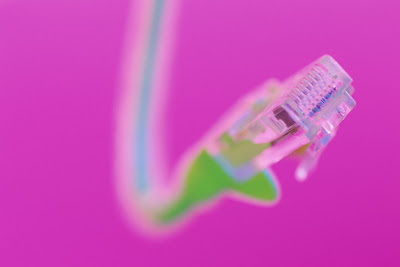 As online sellers, by default, we must have basic knowledge about technology. This includes not only how to upload our product photos and create an online listing, but also how to utilize online social media, promotion, and optimizing our online presence for SEO.
As online sellers, by default, we must have basic knowledge about technology. This includes not only how to upload our product photos and create an online listing, but also how to utilize online social media, promotion, and optimizing our online presence for SEO.I often get emails from readers about a variety of things. This week I received a great email from Bren, who introduced me to a fabulous technology resource blog for artists and crafters.
Take a look at Tech Crafter.
From the author:
"The underlying Tech Crafter theme is to provide knowledge to those who are interested, in a format that is as easily understood as possible. I've been focusing on SEO as it's been a hot issue for many artists, crafters and sellers over the last few months, but that's not the only topic we'll be exploring.Starting next week, I'll begin to expand topics to include articles on the application of technology in arts and crafts. These will include tutorials, reviews and focused articles on creating and developing your own web site.
I am also developing tools to assist sellers, ranging from simple promotion tools to full-blow reputation management systems. As these require a lot of development work and testing before being deployed, they won't be happening as frequently, but when they come, be assured that they will be of the highest quality!"
This is a resource to visit over and over. Be sure to RSS the Tech Crafter feed into your reader for easily-understood direction on the technology issues facing online artist and crafters. You will find it in the IndieCEO resource blogroll.
Thursday, July 9, 2009
Silkfair's New Shop Setup - Web Branding Your Online Business!
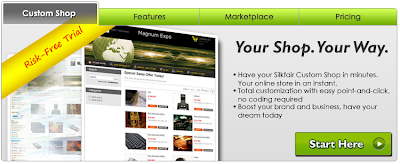 Important News for Online Sellers and a special deal for Indie CEO readers!!
Important News for Online Sellers and a special deal for Indie CEO readers!!SilkFair has a new shop setup that will blow your socks off. Shop costs are important to all of us and as we surf around trying various venues, many of us really want our own web presence and ecommerce setup.
Perk up your ears, because Silkfair has launched Silkfair Custom Shop(TM), a new e-commerce platform that gives online sellers easy set-up, speed, and customization.
- You can create your own online branded web presence that is personalized in every aspect.
- You can use your own domain name.
- And, (get this) you can have built-in interactive marketing tools for blogging, customer forums, product videos, search engine optimization (SEO) and more. This is too awesome. Think of a forum for your customers to get them interacting with you in the design process
How about two months FREE to try it out!???
I have been given the privilege of offering to my readers a SilkFair two months FREE trial offer.
Details of plan: First 2 months free, thereafter at regular price $24.99 per month. There is a 3% final sale fee on any items sold. You cannot beat that!
* IndieCEO special silkfair coupon code : launch09pub*
*Expires : on 8/16/2009*
When you sign up for the custom shop, you'll see two plans presented and you will see a coupon code field with a "Show Hot Deals" button.
Key in the coupon code and then click Submit and that will show you the 2 months free plan to be selected. For your convenience, here's a step by step process of opening a store:
2.Register on Non-non Member if no account yet on Silkfair
3.Click "OK" on the pop-up window notification reminding user to click on email verification in their InBox
4.Click "Yes" to 'Create your shop. Do you have anything to sell?"
5.Enter credit card information on the 'Seller Identification Verification' pop-up window, and save
6.Click "Yes" to 'Do you want Custom Shop?'
7.Select a template
8.Enter a coupon code. Authorization and subscription goes through
9.Congratulations! Your custom shop is now ready
GalleriaLinda is going to open a free trial shop and I will blog about the experience. Let me know your experiences too in the comment section.
Gosh, a blog IN my shop and a FORUM? I have to try this! Free is always a good thing for small businesses!
Wednesday, June 24, 2009
Online Sellers: Make Your Shop Components Work FOR You!

Each component uniquely works together to draw a potential customer into your shop. Did you realize that for a lot of potential customers, our shops become our only visible brand, or even more often, our product page becomes our only visible brand and is all the visitor sees?
Someone will click a link directly to a product through a Twitter link, search engine, or forum link and NEVER see your whole shop with your announcement.
The importance of ambiance and “look” of your product and shop page is critical for that first impression. Will it draw them in or drive them away?
Here are some shop components that are important to that first impression. I have comments by each to get you thinking
Shop Name – hopefully your shop name is something easy to remember and easy to spell to make it easy for someone to find you online – someone who didn’t quite remember your shop name!
Avatar and Banner Design – the design of your avatar and banner really sets the theme for your product backdrop. Is it casual, formal, professional, cute, cartoon, or whimsical? Any of those are great and can compliment your product designs.
Profile – filling in you’re your profile to the fullest helps to present you, the artist/crafter, as serious about your business. It is just good business practice. Be sure to keep SEO in mind for each of your specific selling venues.
Shop Announcement – this is a great place for you to shine and to show us your personality. Tell us about your product, your materials, your skills, or your policies. Keep it concise and keep SEO in mind here too for each of your specific selling venues.
Photos – there is always buzz about the ability to take quality photos. This is critical. A good photo will draw someone into your shop that otherwise would not visit. Keep practicing with the camera and photo editing software!
Secondary Photos – please have more than one photo of your items. Even I get frustrated when there is only one! Minimally, you should have a front and back photo. Sexy side angles are always artsy and you can have fun staging your product.
How You Order Your Product Photos in Your Shop – Huh? Is this a component? Yup. Put matching and complimentary colors together as sort of a cross-promoting effort. Put matching designs together. You get the picture!
Product Titles – there is the opportunity for Search Engine Optimization here. Let your titles tell us what the product is. No fancy “Dawn at Midnight” romantic names in the titles. They are useless there.
Product Descriptions – ah…you knew we would get to this. Maybe it is a challenge or maybe you just throw a couple of facts in the description and go with it. This is as much an art as your craft. Entice your customer with your words.
Number of Products in Your Shop – it is true! The more products, the more interest in your shop. More products in the shop make you look busy, professional, and like an artist or crafter who really cares about her/his craft.
Pricing – yep, another component you would not expect. First impressions make eyes go to price. If the overall price impression is not good, people move on.
OK, pick one to ponder until we meet again and tell me others that I may have missed. Watch for more posts on each of these in detail!
Tuesday, June 23, 2009
Free Advertising for Online Shops that Sell Handmade - Diary 2010 Project

One such project that GalleriaLinda has participated in for three years is the Diary Project, organized and implemented by Fantazya, a long-time Etsy seller of handmade. The Diary 2010 Project is gaining steam, as we get to the final deadline for artwork.
The diary is a calendar book, spiral bound, that has all dated pages created and designed by handmade artists! The artists work their shop information into the designs and get year-round exposure for FREE. What a great concept this is!
And, it has been successful for years. Once all of the artwork is sent in, Fantazya coordinates the printing and cover options. Pictured above is my 2009 diary with GalleriaLinda pages. I ordered a plain cover so I could embellish it myself. These make GREAT gifts too.
When you participate, you are NOT obligated to purchase the Diary, but you are simply a featured artist.
Diaries are offered to participants at a discounted rate, should you care to purchase. Each page is a window of original art for each day of the year. See the Diary 2010 Project Flickr group to see what has been created so far.
Back to YOUR opportunity for advertising...go lock in a date today, send in your designed page with your shop information, and you have year-round exposure of your web site or shop URL to people all over the world.
This year, for the first time, the diary will be available in three languages: English, French, and Spanish. How global can you get?
Artwork deadline is JULY 15.
Monday, June 22, 2009
Social Networking: Time Waster or Business Builder?

However, it is SO easy to twiddle your time away online chatting on various sites, so what is the balance and how do you manage it? I have a couple of thoughts for you to ponder:
1) Anywhere you post online, if used correctly by using links to your shop and your shop name, will add to your SEO factor and make your business easier to be found.
2) There is strength found in networking with people who are your target customer market.
3) Networking can create a great support group for you and your business.
There are a couple of types of networking - social and business. Then, they breakdown into handmade, corporate business, and a zillion other categories.
I suggest that the handmade online sellers participate in both handmade networks AND regular business networks to find potential customers everywhere.
Realize that the handmade networks are made up of a lot of sellers like you. However, sellers of handmade are also buyers of handmade for products other than what they make.
Business networks are made up of businesses of all kinds, big and small, and may need to be educated on why buying handmade creates value. You can be the voice for the handmade community.
I am a member of about 15-20 social and professional networking sites. It could make my head swim if I fretted about nurturing all of those! Here is a plan:
**Keep your profiles on ALL networking sites up-to-date and visit them frequently. Even a teeny edit will bump your profile up for the search engines to find again. If you don't do this, it will just lay there gasping its last breath.
**Make a list of all of your online networks. Decide which ones you want to participate in. Decide on your weekly time allowance split between all you selected, and stick to it.
**You can visit your profiles and edit one a day if you have a lot of them. That takes 3 minutes each and just keep the rotation going. You can do that to boost your SEO.
**For the networks where you want to be heavily involved, be sure to keep your links and business name before the other participants per the Terms of Use for the sites. Upload photos if allowed and use all tools available to you (photos, blogs, etc...) And above all, be SOCIAL, be friendly, and be yourself!
Here are some networking sites to look into:
HANDMADE Networking Sites
http://www.ning.com/search/networks?q=handmade - LIST of many
http://yourhandmade.ning.com/
http://www.byhand.me/
http://www.starvingjewelryartists.com/
http://www.votehandmade/
http://www.craftjuice/
http://www.indiepublic.com/
http://www.webjam.com/
http://www.plumdrop.com/
http://chainmaillebymboi.com/forum/index.php
BUSINESS Networking Sites:
http://www.linkedin.com/ http://wozone.ning.com/ (Website Owners' Zone)
http://www.ning.com/search/networks?q=women+business - list of sites for business women
http://www.ning.com/search/networks?q=business - list of networking for businesses
http://www.ning.com/search/networks?q=small+business - list of networking for small businesses
http://www.ning.com/search/networks?q=home+business - list of networking for home businesses
And, don't forget your local online business networking sites. I belong to
http://www.wqmagonline.com/ and http://www.local-shops-1.com/LocalShops1/social-network.html that cover Regional Florida and I have made some great contacts!
If you have a great networking source for online sellers, post here and I will add to the list!
Sunday, June 21, 2009
Online Sellers Can Have Economical Computer Resources!

For those of you who may have missed a previous list of good computer utilities and software offered on the Internet for FREE...here is a refined list for you!
These can be useful for any small business, but are especially useful for online sellers who do not have the resources to purchase hundreds of dollars of computer programs in order to manage their listing process.
I have not tried all of them but have been gathering them from recommendations from personal contacts at large corporations, forum users, and technical experts. Some are online, others are downloads.
These are all available for Windows. A very few may be available for MACs. If you have any to add that you know are "clean," post here and I will add them! They are FREE!!
I use a variety of these for my Contemporary Beaded and Silver Wire Jewelry shop - GalleriaLinda, and find them to be excellent choices!
Knowledge, Computer Tips, Q&A - User Friendly
Computer Maintenance and Protection - install and use all (Good, robust, free programs recommended by my computer tech)
Free Email Addresses
Business Charts
Send Large Files via Link
Saturday, May 23, 2009
Weathering the Economic Storm
 We have gotten through the first quarter of 2009 and now, almost the second quarter. How is your shop weathering the economic storm?
We have gotten through the first quarter of 2009 and now, almost the second quarter. How is your shop weathering the economic storm?Last fall when the economy slowed down, GalleriaLinda made a commitment to expand products to offer more items that were lower price but still high quality. Because I make jewelry, I decided to start a line of interesting earrings using high-quality Czech glass, vintage beads, and sterling wire that were priced $12.99 across the board.
In the last few months, I have connected with several new customers that wanted earrings to brighten their wardrobe!
This strategy was one that you could say met the needs of the economy and was considerate of the customer. A lady can update her wardrobe with $12.99 earrings and not spend a fortune.
I hope that you have weathered the economic storm. I see that the economy is loosening up a bit, as sales seem to be more frequent!
Wednesday, May 20, 2009
Utilize Help and Information From Your Selling Venues

The forums on each of the venues becomes a treasure trove of shared experiences about everything for selling online. Use it! Even if you just read, you will gain such valuable information that you can use. Read, read, read.
Today, I want to introduce the Sellers' Boot camp going on right now at iCraft.ca!
Sellers' Boot camp is a new admin-supported program started by Christine of PillowThrowDecor for sellers on iCraft.ca! Check out the iCraft.ca forum for lots of details on the Sellers' Boot camp program.
Christine not only produces the most elegant pillows for your home, but she is also a sales expert that creates energy that motivates!
She is the one that started the awesome "Odd Sock" category to move merchandise. Check out PillowThrowDecor's "Odd Sock" deals - unbelievable!
Retired from another career, Christine states that a part of her professional background is in sales training. She states, "As independent business people it is all about accountability. I do much better when I know there is a team of people marching along with me every day and are as committed as I am to doing assigned activities!
If you are considering trying iCraft.ca as your handmade selling venue, now is the time! Remember, if you use a referral number when you pay your one-time registration fee, you receive six months of shop fees free for an unlimited number of items! Shop fees are very reasonable. In case you need one, GalleriaLinda's referral number is: 1c28439c38!
Must go...off to boot camp!!
Monday, March 23, 2009
The Project Wonderful Online Advertising Experiment
 The mystery of online advertising...if you love to surf online blogs and web sites of artisans and crafters, or even the online comic crowd, you have the opportunity to see ads that are distributed through Project Wonderful (PW).
The mystery of online advertising...if you love to surf online blogs and web sites of artisans and crafters, or even the online comic crowd, you have the opportunity to see ads that are distributed through Project Wonderful (PW).PW, as it is abbreviated, is an online ad auction that is so automated that even those who are not online savvy can use it and is a great way to dip your toe into the online advertising waters. Although there are groups of all kinds using PW, the main groups targeted are online artists, handcrafters, designers, gamers and online web comics.
Project Wonderful itself states, “Project Wonderful reinvents online advertising. We've made click fraud impossible. We give advertisers the power to choose what sites their ads appear on - and publishers the freedom to choose what ads show up on their sites..."
In contrast, if you have ever used the Google Ad Sense program, you know that you cannot request your earned money until your account reaches $100. PW allows withdrawal of funds $10 and above. In addition, Google makes the majority of decisions for you as to what shows on your site, whereby PW allows you, the advertiser or publisher, to have complete control on where your ads are placed or which ads you put on your pages.
In these last few months, I experimented with PW as a clueless, new-to-online-advertising newbie for my GalleriaLinda online shop, as well as recently for the Indie CEO blog. Boy, did I learn a lot from the experience.
I started placing ads on my jewelry blog, GalleriaLindaShowcase, starting January 1, 2009. In about 4 weeks, I had $6 in my account. It grew to about $15 by the end of February. Feeling confident, I decided to use the money to pay for GalleriaLinda advertising instead of withdrawing it.
There are several predetermined sizes of graphic ads you can create, the most popular being the 125x125 pixel size ads. I created my very own GalleriaLinda ad, uploaded it, selected blogs to host my ad, and placed bids. If you want a 125x125 pixel animated ad – you can create one at GifMake.
Things I learned as an advertiser:
- Pay attention to your ad clicks (there are “performance” reports for you to check).
- If you go for the free ads, then it is no worry - may as well keep it there. If you are paying, then you make decisions to keep your ad on a specific site or delete the bid based upon the ratio of unique site traffic vs. the number of clicks you get.
- It is easy to find places for your ad that have $0 cost and is a great way to try this without spending money. This means that your ad can be placed for no money but your ad may show only off and on, depending upon the bids for those slots. The ad boxes fluctuate in bid pricing all day long!
- FREE ad space is allowed only for a two-day time so you will have to manually renew every two days if you wish. If you bid actual money, you can designate the time from a day to unlimited.
- It IS possible to get free ad space on a site with significant traffic, but it will be only for a short while. Most free spots are on sites that have minimal traffic.
- If you are picky about where your ad is seen, you have control, although it takes time to do a keywords search and handpick those you want.
- If you are not so picky about where your ads are seen, you can do a campaign using search terms, and “let ‘er rip.”
Things I learned as a publisher:
- Build it and they do not automatically come! Like anything else online, this takes promotion, traffic numbers, and dedication to make this work well for you.
- PW ad campaigns from others will automatically find your ad box if your box description fits the key words and fits the traffic criteria setup by the ad owners.
- When setting up your ad box, good key words are critical.
- Your web page or blog where your ad box is displayed needs to have traffic in order to attract a flow of ad placements. You must promote your page and update it frequently to bring up those traffic numbers. The more frequent you update, the more traffic you will have that may capture more ad campaigns automatically.
- Ways to promote your web pages and blogs can be found in the Indie CEO “Blogging is an Art” series.
To get a good feel for the process, here is a great tutorial on using Project Wonderful posted by TimothyAdamDesigns.
It is FUN to see your very own little ad showing on someone else’s web page!
If you want to learn the process, you can try out PW by placing ads manually by searching for $0 ads and paying attention to traffic counts for learning and understanding. This will help you understand the process. Alternately, you can place an ad box on your site and wait for funds to collect to use for your own ad placement. Or, deposit money right away into a PW account and go for it!
GalleriaLinda's ad boxes where you can place your ads are available at:
GalleriaLindaShowcase blog
IndieCEO blog - see the right side of this article
Saturday, March 21, 2009
Product Descriptions: Writing for Different Media

Even though most of you who are reading this blog are online sellers, you will find these writing tips useful for product descriptions for a variety of media. You never know when an opportunity arises for you to participate in radio or TV spots, or other media. Be prepared!
Below are a few of the differences in writing for specific media that requires you to tweak your product descriptions.
Online Listings
- Writing for online use requires that you be nimble and quick, using solid keywords, and brevity.
- Online shoppers give you a split second to convince them to click further. This means that your copy should be short, concise, easy to understand, and complete in every way.
- Online buyers cannot touch your product, smell it, see it in person, inspect it, or hear it. All that web shoppers have to convince them to buy your product are your words and your photos.
- There was a time when TV shopping was met with significant skepticism. How can anyone buy from a TV picture? We have proven that we, as a people, will buy in any format!
- Unlike writing for online listings where brevity is key, your product descriptions for TV presentations will be expanded.
- You will think about the on-air time segment of your product and allow for very little dead air space. Provide as many keywords and descriptive phrases as you can to work with in writing for the show so talk can flow.
- When writing for a print catalog, the key is the structure of the information. The catalog company will likely have a boilerplate template that you will need to fill in, including the description.
- Limited character counts will mean you need to be brief while presenting the overview of your product.
- Each catalog will have their own style that you will use.
- Writing for the radio media is a whole different process. You will not have the benefit of an image of your product.
- Your potential customer must listen and use their imagination from the words you use and the expressive voice that narrates.
- It is important to bring in the feelings and emotions about your product, as well as the basic information. This can be done with a script between two people or a lone narrator.
- Do your research and listen to other radio presentations for products similar to yours.
- Billboards that tout products are the most visual of these media.
- More image, less text.
- Your text needs to be very targeted, concise, and short.
- Billboard advertising often sports short catchy phrases with interesting images that stick with you.
- A digital slide presentation, produced with software such as PowerPoint, may be in your future as well.
- You can make slide presentations suitable for emailing to others. Sometimes, juried art shows will require some sort of overview where this may be appropriate.
- Slides are small billboards.
- Using images and short text, you can be sure your message is the combination of both.
- Do not fill up a slide with text. This is not the purpose of this media.
It is fun to think about how these opportunities might come your way! I hear of many artists and crafters having interviews on local TV or radio. It can happen!
Think about how you might use your imagination to express the qualities of your great product.
Writing a full descriptive product sheet will allow you to pull from that for creating the exact style and content that you need for any of them. Even a list of bullet points made out once you finish your product will be invaluable!
Friday, March 20, 2009
Product Descriptions: Introduction

As artists, crafters, and designers, many of us can be challenged with the business of business. Oh, if we could only create and not have to tend to those things such as accounting, shipping, taxes, and copywriting!
When selling products online or in the real world, product descriptions become critical to your overall selling strategy. They are the gears that makes the marketing wheels turn.
As a handcrafted jewelry designer with my own GalleriaLinda shop, I have noticed from my searches online that independent designers, crafters, and artists, especially have difficulty in understanding how to describe, title, and promote products through their writing styles and descriptions in their listings.
You know that content is the key to being searched and found online. There is a balance, however, to offering descriptions that will satisfy online searches while giving your buyer the information they need quickly.
I can’t address product descriptions without mentioning the importance of product photos. Product photos work either with your descriptions or against them. More on that subject later.
I found a variety of approaches to writing product descriptions. They seem to fall into five categories:
- The technical – no matter the product, all you get is size, materials, color, and use in the description, if even that much
- The story teller – will spin a creative and interesting tale that swirls around the product to enchant you but may leave you without real information
- The disorganized – throws information darts and misses the board altogether
- The creative – describes the product with flourish and marketing spin – much of which may be extraneous
- The “got it together” – has description, technical information, and titles working together with appropriate keywords and provides all the information needed for one to decide to buy the product
Which one are you?
If you are serious about improving your product descriptions, the first thing to do is research, read, and ponder. Here are a few tips that will help you research:
- Research the top online sellers of similar products to yours and read their descriptions. Be sure to research many selling venues and not just the one that you are using, as they each have a different “flavor.” This will give you a broader view into your product descriptions.
- Grab a few printed catalogs that include products like yours and read it from cover to cover. What you gain from print media expands to not only the descriptive elements, but also photography styles and description structure.
- Note things that you want to avoid and note those things that you would want to include in your own product descriptions. These could be key words, format, or writing style.
Think about this and check back, as there is more to come in this interesting series!




