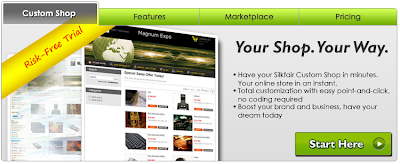 Important News for Online Sellers and a special deal for Indie CEO readers!!
Important News for Online Sellers and a special deal for Indie CEO readers!!SilkFair has a new shop setup that will blow your socks off. Shop costs are important to all of us and as we surf around trying various venues, many of us really want our own web presence and ecommerce setup.
Perk up your ears, because Silkfair has launched Silkfair Custom Shop(TM), a new e-commerce platform that gives online sellers easy set-up, speed, and customization.
- You can create your own online branded web presence that is personalized in every aspect.
- You can use your own domain name.
- And, (get this) you can have built-in interactive marketing tools for blogging, customer forums, product videos, search engine optimization (SEO) and more. This is too awesome. Think of a forum for your customers to get them interacting with you in the design process
How about two months FREE to try it out!???
I have been given the privilege of offering to my readers a SilkFair two months FREE trial offer.
Details of plan: First 2 months free, thereafter at regular price $24.99 per month. There is a 3% final sale fee on any items sold. You cannot beat that!
Here is the coupon that you'll need when you sign up:
* IndieCEO special silkfair coupon code : launch09pub*
*Expires : on 8/16/2009*
* IndieCEO special silkfair coupon code : launch09pub*
*Expires : on 8/16/2009*
When you sign up for the custom shop, you'll see two plans presented and you will see a coupon code field with a "Show Hot Deals" button.
Key in the coupon code and then click Submit and that will show you the 2 months free plan to be selected. For your convenience, here's a step by step process of opening a store:
1.User selects "Start Up" button from Silkfair homepage Custom Shop banner.
2.Register on Non-non Member if no account yet on Silkfair
3.Click "OK" on the pop-up window notification reminding user to click on email verification in their InBox
4.Click "Yes" to 'Create your shop. Do you have anything to sell?"
5.Enter credit card information on the 'Seller Identification Verification' pop-up window, and save
6.Click "Yes" to 'Do you want Custom Shop?'
7.Select a template
8.Enter a coupon code. Authorization and subscription goes through
9.Congratulations! Your custom shop is now ready
GalleriaLinda is going to open a free trial shop and I will blog about the experience. Let me know your experiences too in the comment section.
Gosh, a blog IN my shop and a FORUM? I have to try this! Free is always a good thing for small businesses!
2.Register on Non-non Member if no account yet on Silkfair
3.Click "OK" on the pop-up window notification reminding user to click on email verification in their InBox
4.Click "Yes" to 'Create your shop. Do you have anything to sell?"
5.Enter credit card information on the 'Seller Identification Verification' pop-up window, and save
6.Click "Yes" to 'Do you want Custom Shop?'
7.Select a template
8.Enter a coupon code. Authorization and subscription goes through
9.Congratulations! Your custom shop is now ready
GalleriaLinda is going to open a free trial shop and I will blog about the experience. Let me know your experiences too in the comment section.
Gosh, a blog IN my shop and a FORUM? I have to try this! Free is always a good thing for small businesses!

No comments:
Post a Comment